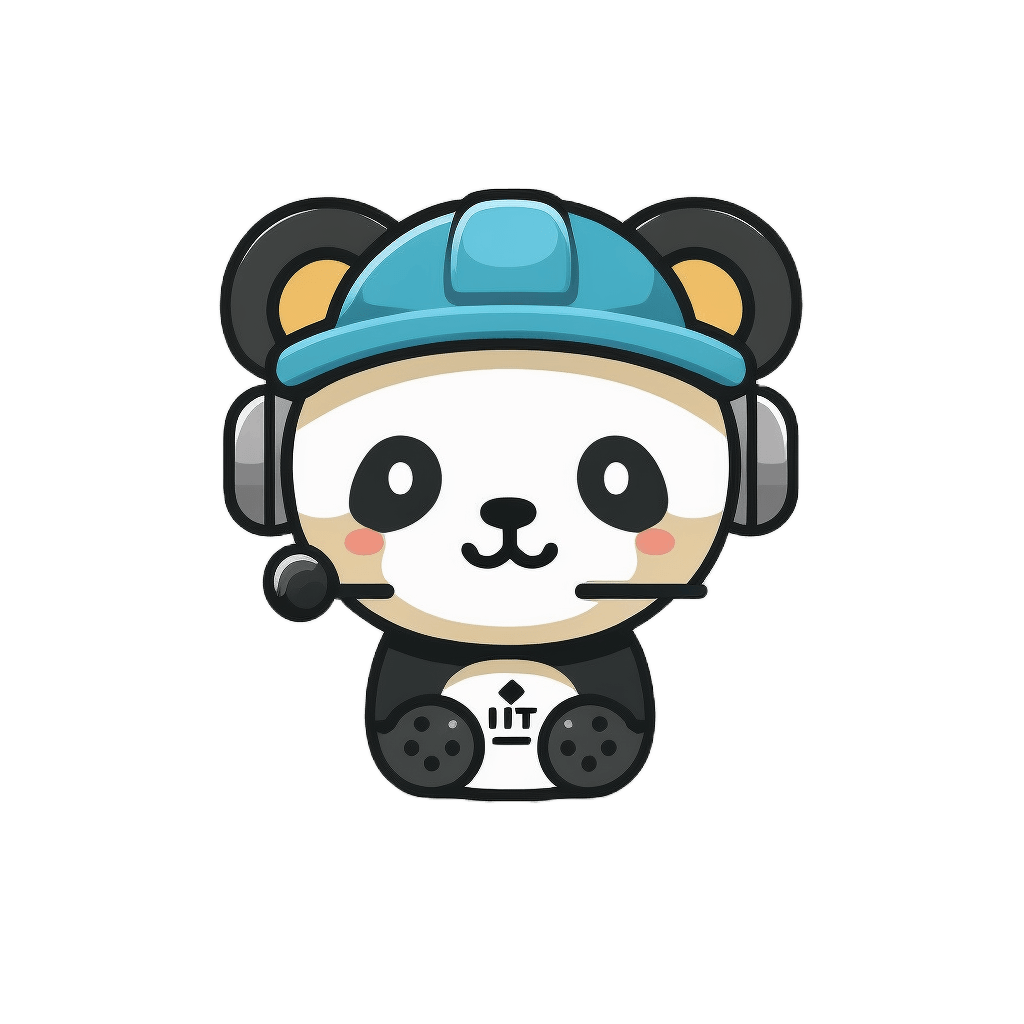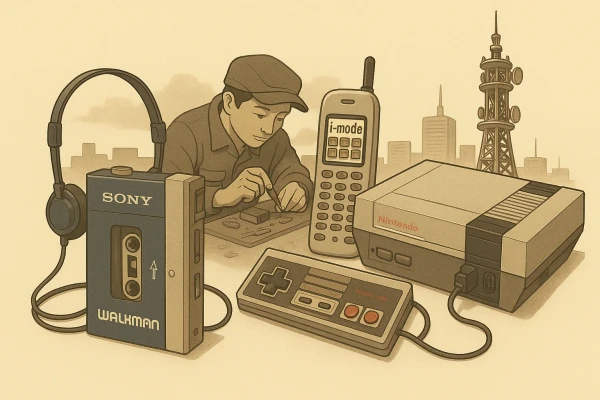The Art of Chatbot UX Design - 10 Key Strategies to Enhance User Experience
This article explains 10 effective strategies to improve chatbot user experience (UX). From setting clear objectives to building personality, contextual responses, and UI optimization, we provide easy-to-understand guidance on chatbot design points that enhance business outcomes. A practical guide to chatbot UX that simultaneously improves customer satisfaction and operational efficiency.
3/1/2025

In today's increasingly digital business environment, chatbots have become essential tools for expanding customer touchpoints and improving operational efficiency. However, it's important to note that their "success" depends greatly on the quality of user experience (UX), not just implementation. Based on insights from Netguru's "Want to enhance your chatbot UX?" and other resources, this article explores 10 key strategies to optimize chatbot UX.
10 Strategies to Optimize Chatbot UX
1. Understanding the Basics of Chatbot UX
Chatbot UX refers to the overall experience users have when interacting with a chatbot. The key difference is that it deals with conversational user interfaces rather than traditional GUIs (Graphical User Interfaces).
- Emphasize natural dialogue: Aim for responses that feel human-like
- Provide clear instructions and guidance: Clearly indicate the intent of questions and answers to avoid user confusion
- Maintain consistency and appeal: Create a smooth path to task completion while minimizing frustration
Chatbot design should focus on creating experiences that make users "want to try" and "want to use again", rather than simply adding features.
2. Clarify the Purpose of Your Chatbot
- Set clear objectives
Clearly define the tasks the chatbot should solve and the business goals it should achieve. - Align with business goals
The more focused your purpose (FAQ support, reservation handling, product recommendations), the higher the quality of conversation. - Communicate benefits to users
Building trust and motivation by showing "what the chatbot can do" from the start.
Implementing a chatbot with vague objectives risks users leaving without getting the answers they expect. Conversely, chatbots with clear purposes are more likely to succeed in both operational efficiency and satisfaction improvement.
3. Establish Tone and Personality
- Reflect brand values
Set language and tone appropriate for your target audience (formal for financial services, friendly for entertainment). - Create a balanced character
Even when adding humor and friendliness, maintain professionalism in situations that require expertise. - Build rapport with users
Create reassurance with human-like phrases such as "I'll help with your request."
Tone and personality serve as a bridge connecting corporate brand and user experience.
4. Design Intuitive User Flows
- Natural dialogue scenarios
Map UI flows in advance by anticipating common questions and procedural flows. - Minimize additional inputs
Prevent dropoffs by asking only for necessary information and reducing the number of steps. - Display guidance
Clearly present next actions such as "Return to main menu" or "Yes/No" options.
Pursue stress-free conversation flows that allow users to achieve their goals in one session.
5. Context-Aware Conversations
- Accumulate user history and context
Make responses more accurate by referencing past inquiries and location information. - Personalized responses
Streamline interactions with additional suggestions based on previous exchanges and eliminate redundant explanations. - Continuous learning through machine learning
Continuously improving responses increases user return rates and satisfaction.
Anticipating "what users are looking for" creates a more engaging experience.
6. Optimize Chatbot UI
- Simple and clear screen layout
Appropriately position buttons and menus without cluttering with excessive text or images. - Visual feedback
Help users understand waiting situations with loading icons and confirmation messages. - Responsive design
Prepare layouts optimized for various devices including smartphones, tablets, and PCs.
Quality UI design makes interactions with chatbots more intuitive and keeps users engaged.
7. Handle Errors and Misunderstandings
- Clear error messages
Avoid technical terms and concisely explain "what to do next." - Fallback scenarios
Provide paths to manual support or main menu when conversations reach dead ends. - Communicate chatbot limitations
Manage user expectations by clearly stating what the chatbot cannot do.
Having proper "rescue measures" for misunderstandings minimizes frustration.
8. Utilize User Feedback
- Feedback collection mechanisms
Implement simple surveys at the end of conversations, such as "Was this helpful?" - Improvement through A/B testing
Measure effectiveness by comparing different response patterns and UI arrangements. - Data analysis and continuous improvement
Track KPIs (response success rate, drop-off rate, etc.) and implement repeated improvements.
User voices are the best clues for growing chatbots into "living services."
9. Ensure Privacy and Security
- Data protection and user consent
Minimize data collection with regulations like GDPR and CCPA in mind. - Encryption of communications and data
Protect information through HTTPS/SSL/TLS implementation and storage encryption. - Access control and auditing
Limit access scope for internal staff and conduct regular security assessments.
Providing chatbots that users can use with confidence by explicitly implementing measures to protect personal information and trust.
10. Adapt to Latest Technology Trends
- Evolution of NLP and voice recognition
Expand use cases by supporting not only text but also voice and visuals. - Multimodal interfaces
Growing interest in UX that integrates multiple channels such as voice and touch operations. - Leveraging generative AI
More natural and advanced responses made possible by advances in large language models (LLMs).
Continuous success depends on monitoring technological progress and constantly innovating user experiences.
Summary
To optimize chatbot UX:
- Clarify objectives
- Set appropriate tone and personality
- Optimize context and UI
- Remember to implement error handling and utilize user feedback
- Ensure privacy and security while incorporating latest technology trends
By comprehensively incorporating these strategies, you can build chatbots that balance business outcomes and customer satisfaction rather than mere automated response tools.
Frequently Asked Questions (FAQ)
Q1. Why is setting chatbot objectives important?
A. By clearly linking business goals and user convenience, you can increase usage value and reduce drop-off rates.
Q2. How do you determine tone and personality?
A. Consider brand values and target users to select formal/casual styles. It's important to balance humor and friendliness without being excessive.
Q3. What are context-aware conversations?
A. This approach presents answers based on past interactions and user attributes, reducing repetitive explanations and providing a more personalized experience.
Q4. What security measures should be considered?
A. Collect minimal data with user consent, implement strict encryption and access control, and check compliance with regulations like GDPR.
Q5. What chatbot technologies are emerging?
A. Advanced voice recognition, multimodal support, and further evolution of generative AI. These will enable more natural and intuitive interactions.